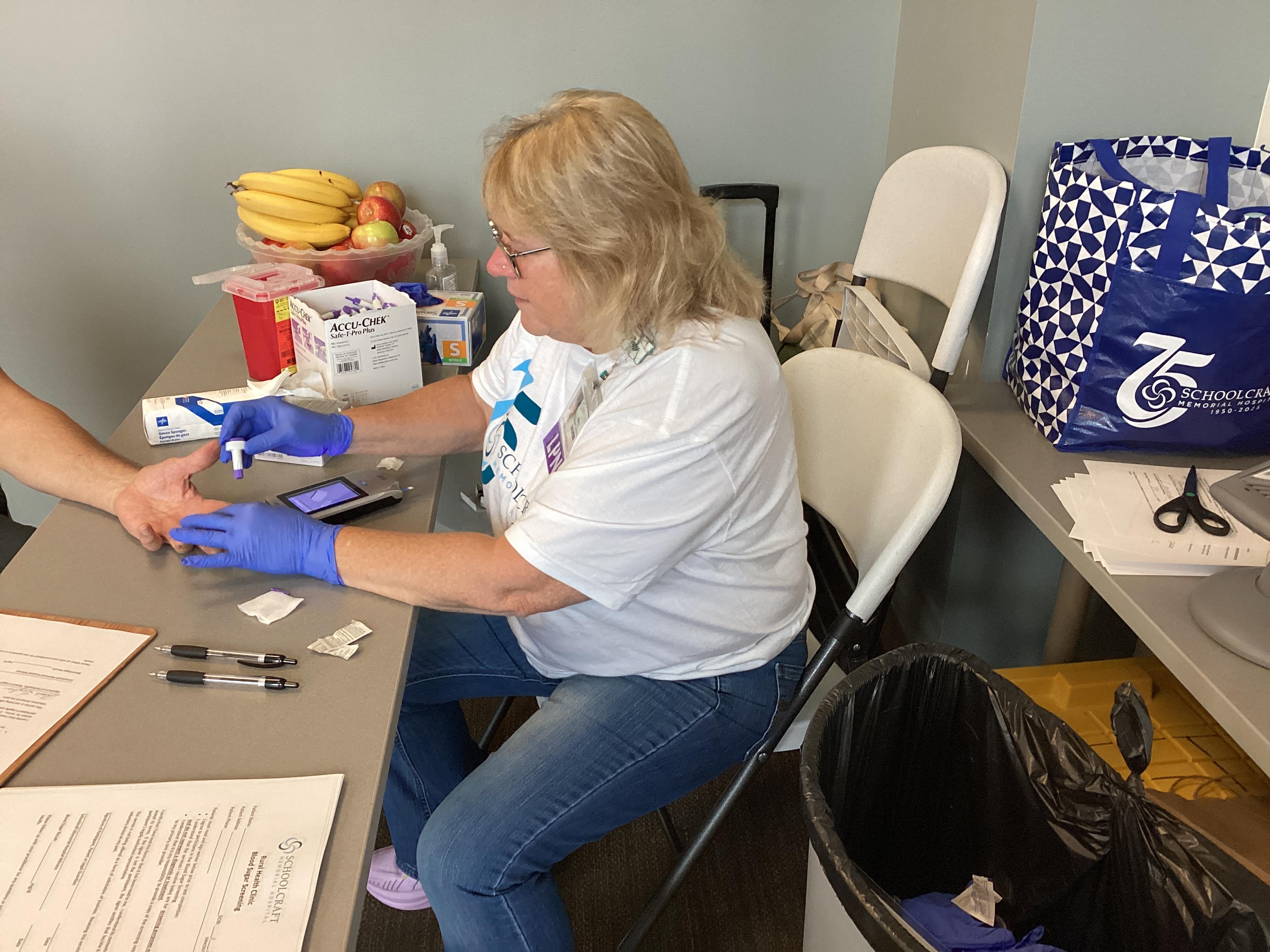Have your regularly scheduled work meetings gone virtual? Platforms such as Zoom, Google and even Facebook have made video calls the default way to stay connected to the teams you’re on. But the abrupt shift has led to many embarrassing moments, some of which have gone viral. If you’re embracing video conferencing technology, here’s a brief guide to making sure the experience is a positive one for everybody. DO
- Choose your own space to set up. Ideally, your location should have good lighting, little background noise and be as free of distractions and clutter as possible.
- Make sure you have a stable internet connection. Falling in and out of the call can be distracting and you may miss valuable information.
- Know when to have your audio and video on or off. Microphones can pick up plenty of background noise which can make it difficult for the other participants on the call. If you aren’t speaking, mute yourself. If you must walk away from the call, temporarily turn the video off.
- When speaking, be sure to signal that you’re done talking. Video calls and spotty connections can make it hard to pick up on social cues that can normally be seen in-person.
- If you share your screen, make sure you close out of any irrelevant tabs. It’s easier to keep everyone focused when you’ve prepared the proper materials.
- Set a meeting password. There has been a recent surge in privacy issues when using video call software. Set a meeting password to restrict the meeting to invited guests only.
DON’T
- Schedule video calls last minute. Many people need time to prepare an appropriate space and make sure other family members are settled before hopping on a conference call. Give at least a one-hour notice.
- Join late or leave early, if possible. The interruption of people coming and going can derail the progress of the meeting.
- Set your video to an awkward camera angle. Keep your camera eye-level and avoid moving around too much.
- Try to multi-task. It may be easier to do other work while on a video conference compared to in-person meetings but avoid it whenever possible. It can be distracting, and the meetings are just as important now as they were before.
Do you have any tips for being a great participant? Share them with us in the comments below! You may also like:
Photo credit: Getty Images